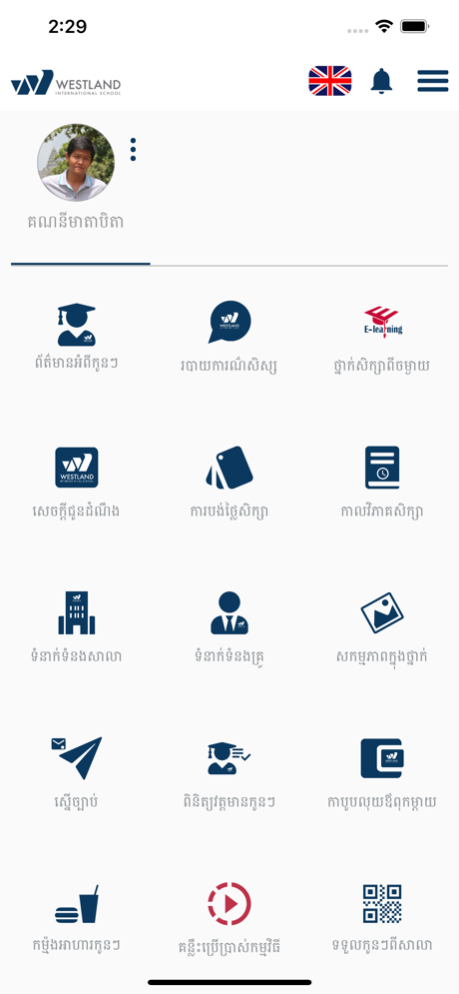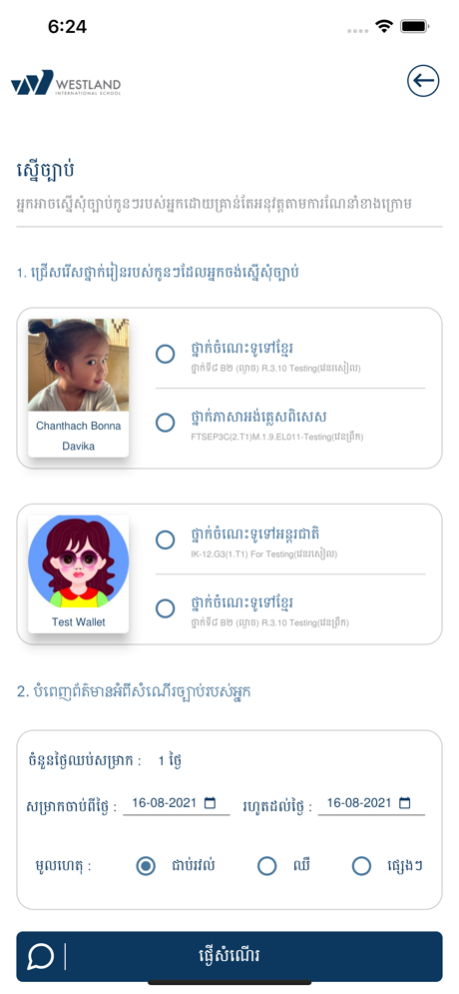Westland Parents App 1.4.9
Free Version
Publisher Description
Introducing Westland App, a new app to help parent to track their child’s learning activities and get any report/update from Westland International School.
In our Westland App, parents are able to check out their child’s learning activities and reports such as Study Record , Class Attendance, Homework Report , Class Schedule , Class Teacher Contact and so on.
Established by a group of fully-experienced & truly-passionate teachers from a hard-time living background, WESTLAND was officially opened in 2011 starting off with part-time English programs.
Westland is located in Takmao Town, Kandal, Cambodia. We have two campuses within walking distance from each other. The first campus is called Westland 1 and the latest addition Westland 2.
Our vision is to give a solid knowledge foundation to our students as well as the skills needed in a constantly changing world and working environment.
We want to encourage teamwork, responsibility and good values in everything we do to ensure that students can succeed in life.
We always strive to provide a modern, clean and safe learning environment for everyone as well as building a strong community that embraces new ideas and methods. We constantly look into the future to ensure that we are up to date and ready for what the future will bring.
Jun 28, 2022
Version 1.4.9
- We have update performance app
About Westland Parents App
Westland Parents App is a free app for iOS published in the Kids list of apps, part of Education.
The company that develops Westland Parents App is WINTECH SOFTWARE DEVELOPMENT (CAMBODIA) CO., LTD. The latest version released by its developer is 1.4.9.
To install Westland Parents App on your iOS device, just click the green Continue To App button above to start the installation process. The app is listed on our website since 2022-06-28 and was downloaded 1 times. We have already checked if the download link is safe, however for your own protection we recommend that you scan the downloaded app with your antivirus. Your antivirus may detect the Westland Parents App as malware if the download link is broken.
How to install Westland Parents App on your iOS device:
- Click on the Continue To App button on our website. This will redirect you to the App Store.
- Once the Westland Parents App is shown in the iTunes listing of your iOS device, you can start its download and installation. Tap on the GET button to the right of the app to start downloading it.
- If you are not logged-in the iOS appstore app, you'll be prompted for your your Apple ID and/or password.
- After Westland Parents App is downloaded, you'll see an INSTALL button to the right. Tap on it to start the actual installation of the iOS app.
- Once installation is finished you can tap on the OPEN button to start it. Its icon will also be added to your device home screen.